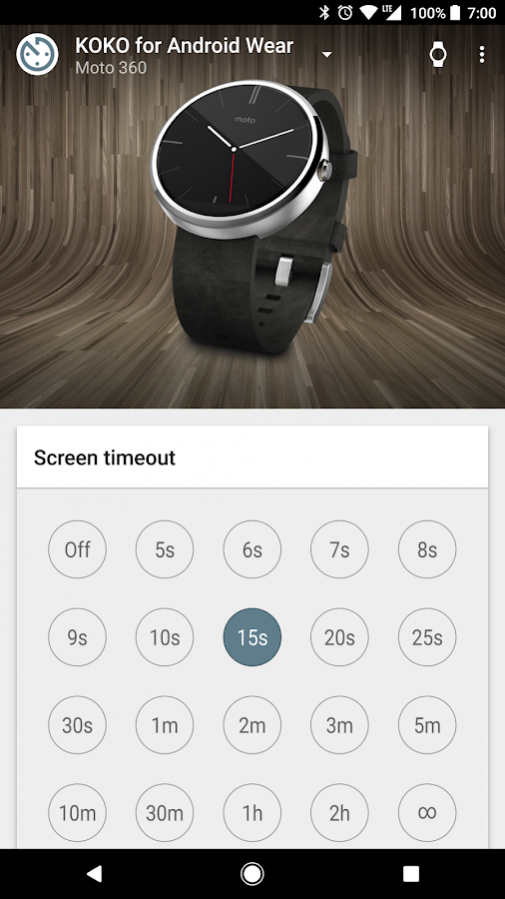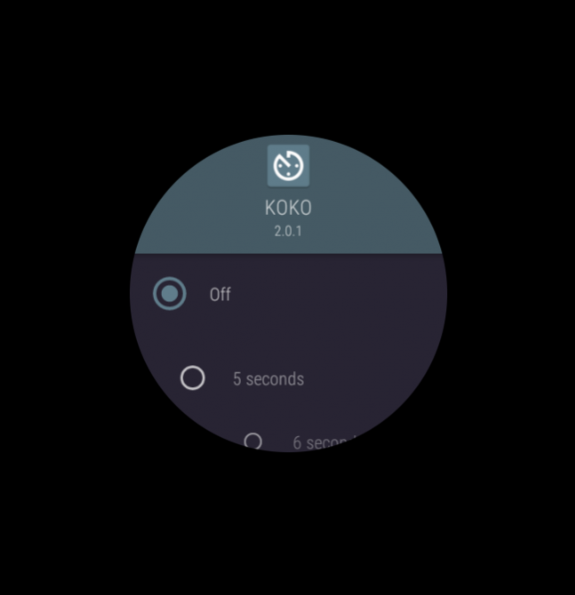KOKO (Screen timeout) for Wear
Paid Version
Publisher Description
Now works on Android Wear 2.0, with companion app support for multiple wear-ables!
The default screen timeout interval on Android Wear is too short!
Having such a short timeout makes it difficult to perform tasks that require pauses or to demonstrate features for an audience.
Using KOKO (Keep On Keeping On) you can keep your Android Wear screen on longer!
Choose from many timeout options ranging from 5 seconds to 2 hours. Or keep your screen on indefinitely!
Please allow a few minutes for the app to be installed on the wearable after installing to mobile device.
Please be aware that setting a long screen off time will affect your battery life.
KOKO can not make your screen turn off sooner than the devices default timeout, only later.
Intervals less than your default timeout will not work, only intervals greater than your default.
Use wrist gesture controls to set your screen on time without touching the watch.
Host companion app allows setting Android Wear screen on time from phone or tablet.
More options and better value than similar apps.
Feel free to message us with requests for timeout intervals if you can't find one that works for you.
About KOKO (Screen timeout) for Wear
KOKO (Screen timeout) for Wear is a paid app for Android published in the PIMS & Calendars list of apps, part of Business.
The company that develops KOKO (Screen timeout) for Wear is Cloudy Day Apps. The latest version released by its developer is 1.0.
To install KOKO (Screen timeout) for Wear on your Android device, just click the green Continue To App button above to start the installation process. The app is listed on our website since 2017-08-12 and was downloaded 9 times. We have already checked if the download link is safe, however for your own protection we recommend that you scan the downloaded app with your antivirus. Your antivirus may detect the KOKO (Screen timeout) for Wear as malware as malware if the download link to day.cloudy.apps.koko is broken.
How to install KOKO (Screen timeout) for Wear on your Android device:
- Click on the Continue To App button on our website. This will redirect you to Google Play.
- Once the KOKO (Screen timeout) for Wear is shown in the Google Play listing of your Android device, you can start its download and installation. Tap on the Install button located below the search bar and to the right of the app icon.
- A pop-up window with the permissions required by KOKO (Screen timeout) for Wear will be shown. Click on Accept to continue the process.
- KOKO (Screen timeout) for Wear will be downloaded onto your device, displaying a progress. Once the download completes, the installation will start and you'll get a notification after the installation is finished.